
|
Commands and Groups |

|
Commands and Groups |
Introduction to Commands and Groups
Vectir groups commands into the following two basic categories:
Application commands apply to software applications that run on your computer such as Winamp, iTunes and Windows Media Player.
System commands apply to various features of your operating system, such as shutting down your computer or adjusting the
master sound volume.
Vectir commands are controlled by hardware inputs referred to as 'Events'. An event is stored with each command during setup. When a new event is received from a connected hardware device, Vectir will search all commands until a matching event is found. When a match is found, Vectir will run the command.
Vectir stores commands in command groups. Command groups may be enabled/disabled either manually or by remote control. Command groups that you have created will be visible as folders under the 'Commands' panel on Vectir's main window.
Vectir supports the following command setup modes:
The following image shows a command group for the Winamp application and all of the commands that it holds:
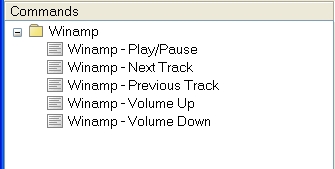
The following topics relating to Vectir commands and groups are available in this chapter: